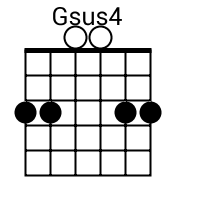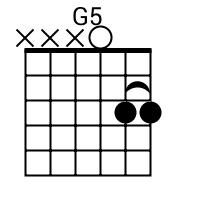Tab Mapper
The tab mapper is a handy little tool that will render a guitar tab file with graphic chord diagrams displayed alongside. This comes in handy for people who just don't have every single chord shape memorized. Just plug in the web site address of a valid .tab or .crd file and hit "Go". In general, the tab mapper does a better job with printer friendly URLs. If there is more than one way to play a chord, the tab mapper will choose the most common shape. To see other fingerings, click on the chord diagram and you will be taken to the chord calculator.
Original file located @ https://www.tonymacx86.com/threads/port-your-own-mac-games.326959/.
Show me scales that sound good with the chords in this song: G4, G5.
Contribute
Log in Register Search
Search
Everywhere Threads This forum This thread
Search titles only
By:
Search Advanced search?
Menu
-
Home
-
Buyer's Guide
-
Installation Guide
-
Forum
- Create New Post
- The Build
- Buying Advice
- Building a CustoMac Hackintosh: Buyer's Guide
- Deals of the Day
- Desktop Compatibility
- General Hardware Discussion
- Golden Builds
- User Builds
- Buying Advice
- Installation
- The Basics
- Sonoma Desktop Support
- Sonoma Desktop Guides
- Ventura Desktop Support
- Ventura Desktop Guides
- Monterey Desktop Support
- Monterey Desktop Guides
- Big Sur Desktop Support
- Big Sur Desktop Guides
- Catalina Desktop Support
- Catalina Desktop Guides
- Mojave Desktop Support
- Mojave Desktop Guides
- High Sierra Desktop Support
- High Sierra Desktop Guides
- Sierra Desktop Support
- Sierra Desktop Guides
- El Capitan Desktop Support
- El Capitan Desktop Guides
- Yosemite Desktop Support
- Yosemite Desktop Guides
- Mavericks Desktop Support
- Mavericks Desktop Guides
- Mountain Lion Desktop Support
- Mountain Lion Desktop Guides
- Lion Desktop Support
- Lion Desktop Guides
- Snow Leopard Desktop Support
- Snow Leopard Desktop Guides
- Other Operating Systems
- Linux
- Multi Booting
- Windows
- DSDT
- SSDT
- BIOS/UEFI
- Post Installation
- Audio
- HDMI Audio
- General Help
- Graphics
- Network
- Hardware Troubleshooting
- macOS / OS X Updates
- Audio
- The Workshop
- Bootloaders
- Customization
- Overclocking
- Case Mods
- Completed Mods
- iMac Mods
- Mac Pro Mods
- PowerMac G3 B&W
- PowerMac G4
- PowerMac G4 Cube
- PowerMac G5
- Others
- Retail Cases
- Modders Tools
- 3D Print Resources
- CNC Templates
- PCB Templates
- Hardware/Parts
- Hand Tools
- Power Tools
- The Tools
- Announcements
- UniBeast
- UniBeast Archived Threads
- MultiBeast
- MultiBeast Bug Reports
- MultiBeast Feature Requests
- MultiBeast Archived Threads
- Chimera
- Chimera Bug Reports
- Chimera Feature Requests
- General
- Source
- Chimera Archived Threads
- iBoot / rBoot
- Downloads
- The Clubhouse
- Bat Cave
- Forum News
- Polls
- Site Suggestions
- System Usage
- Development
- Gaming
- HTPC
- Music
- Photography
- Servers
- Video
- Infinite Loop
- Apple News & Rumors
- iOS
- iPad
- iPhone
- iPod Touch
- iOS Development
- Mac Hardware
- iMac
- Mac Pro
- Mac mini
- MacBook Pro
- MacBook Air
- Mac OS X Support
- Mac Software
- Other Apple Hardware
- Laptops
- Laptop Compatibility
- Laptop Optimization
- Sonoma Laptop Support
- Sonoma Laptop Guides
- Ventura Laptop Support
- Ventura Laptop Guides
- Monterey Laptop Support
- Monterey Laptop Guides
- Big Sur Laptop Support
- Big Sur Laptop Guides
- Catalina Laptop Support
- Catalina Laptop Guides
- Mojave Laptop Support
- Mojave Laptop Guides
- High Sierra Laptop Support
- High Sierra Laptop Guides
- Sierra Laptop Support
- Sierra Laptop Guides
- El Capitan Laptop Support
- El Capitan Laptop Guides
- Yosemite Laptop Support
- HP ProBook - Yosemite
- Yosemite Laptop Guides
- Mavericks Laptop Support
- HP ProBook - Mavericks
- Mountain Lion Laptop Support
- HP ProBook
- Lion Laptop Support
- HP ProBook 4530s
- Snow Leopard Laptop Support
-
Guides
- Start Here!
- 14.0 Installation
- 13.0 Installation
- 12.0 Installation
- 11.0 Installation
- 10.15 Installation
- 10.14 Installation
- 10.13 Installation
- 10.12 Installation
- 10.11 Installation
- 10.10 Installation
- 10.9 Installation
- 10.8 Installation
- 10.7 Installation
- 10.6 Installation
-
Downloads
- tonymacx86 Tools
- Kexts
- OpenCore Releases
- Clover Builds
- macOS via gibMacOS
- Community Software
- DSDT Database
- NVIDIA Drivers
- Archive
-
Rules
-
Activity
What's new
-
Latest activity
-
Register
Menu
-
Home
-
Buyer's Guide
-
Installation Guide
-
Forums
-
Guides
-
Downloads
-
Rules
-
Activity
- Home
- The Clubhouse
- Bat Cave
JavaScript is disabled. For a better experience, please enable JavaScript in your browser before proceeding.
You are using an out of date browser. It may not display this or other websites correctly.
You should upgrade or use an alternative browser.
You should upgrade or use an alternative browser.
Port Your Own Mac Games!.
- Thread starter craighazan
- Start date Aug 30, 2023
craighazan
Joined Jun 13, 2017 Messages 3,337 Motherboard Gigabyte A520i AC CPU Ryzen 7 4700G Graphics Radeon Vega 8 Mac
- Aug 30, 2023
- #1
Waiting for Sonoma to download before trying this. No need for a developer account either!.
It's now even easier to play PC games on Mac with this Apple Game Porting Toolkit installer ? iMore
Installing Apple's Game Porting Toolkit just got easier thanks to a new tool.
apple.news
GitHub - installaware/AGPT: Apple Game Porting Toolkit Installer
Apple Game Porting Toolkit Installer. Contribute to installaware/AGPT development by creating an account on GitHub.
github.com
UtterDisbelief
Moderator
Joined Feb 13, 2012 Messages 9,652 Motherboard Gigabyte B760 Gaming X AX CPU i5-14600K Graphics RX 560 Mac
- Aug 30, 2023
- #2
craighazan said:Waiting for Sonoma to download before trying this. No need for a developer account either!.
It's now even easier to play PC games on Mac with this Apple Game Porting Toolkit installer ? iMore
Installing Apple's Game Porting Toolkit just got easier thanks to a new tool.apple.newsGitHub - installaware/AGPT: Apple Game Porting Toolkit Installer
Apple Game Porting Toolkit Installer. Contribute to installaware/AGPT development by creating an account on GitHub.github.comClick to expand...
Ah-ha! Your post caught my eye so I dived in to find out what it was all about.
This looks like a WINE wrapper. Or am I mistaken?
True WINE needs help badly, but I wonder how installaware compares with Crossover which I've used for years, and WinOnX which I haven't but is similar if less polished.
I've not tried Sonoma PB so guess I have to wait to find out!
UtterDisbelief 2020 Z390 M GAMING | i5 9600K | Radeon Other UtterDisbelief CL Z370M-DS3H | i3 8350K | Radeon Other UtterDisbelief KL GA-Z270-Gaming K3 | i3 7320 | GeForce GTX 1050 OC
craighazan
Joined Jun 13, 2017 Messages 3,337 Motherboard Gigabyte A520i AC CPU Ryzen 7 4700G Graphics Radeon Vega 8 Mac
- Aug 30, 2023
- #3
I read somewhere that the Crossover team were involved with this. I can?t remember the source of that piece of info, worth a google search.UtterDisbelief said:This looks like a WINE wrapper. Or am I mistaken?Click to expand...
UtterDisbelief
Moderator
Joined Feb 13, 2012 Messages 9,652 Motherboard Gigabyte B760 Gaming X AX CPU i5-14600K Graphics RX 560 Mac
- Aug 30, 2023
- #4
craighazan said:I read somewhere that the Crossover team were involved with this. I can?t remember the source of that piece of info, worth a google search.Click to expand...
Well I'm on the Codeweavers mailing list but I may have missed any announcements. I do know they are now incorporating WINE 8.01 in their latest releases - v23 just released.
The basic Crossover install is now over 1GB, so a pretty chunky app!
Works on AS too, so is a great way to run Windows x86/64 apps on ARM.
It will be interesting to see how Apple code and WINE work together ...
UtterDisbelief 2020 Z390 M GAMING | i5 9600K | Radeon Other UtterDisbelief CL Z370M-DS3H | i3 8350K | Radeon Other UtterDisbelief KL GA-Z270-Gaming K3 | i3 7320 | GeForce GTX 1050 OC
craighazan
Joined Jun 13, 2017 Messages 3,337 Motherboard Gigabyte A520i AC CPU Ryzen 7 4700G Graphics Radeon Vega 8 Mac
- Aug 30, 2023
- #5
@UtterDisbelief my mistake the toolkit is sourced from crossover.
Apple?s Game Porting Toolkit is Wine ? OSnews
www.osnews.com
UtterDisbelief
Moderator
Joined Feb 13, 2012 Messages 9,652 Motherboard Gigabyte B760 Gaming X AX CPU i5-14600K Graphics RX 560 Mac
- Aug 30, 2023
- #6
craighazan said:@UtterDisbelief my mistake the toolkit is sourced from crossover.
Apple?s Game Porting Toolkit is Wine ? OSnews
www.osnews.comClick to expand...
Ah, thanks for the heads-up on that.
Release v23 of Crossover now includes DirectX 12 support, I understand. That's got to help. I've yet to upgrade though, still on v22.
Crossover, and therefore WINE which Codeweavers feeds back into, can work amazingly well ... or not at all. I guess that's down to what "tricks" Windows coders use to get their apps and games working a certain way.
I find it remarkable that Crossover sits on top of Rosetta II and then runs Windows X86/64 apps on ARM so well. My personal favourite Windows app was released in 2000. Yes, 2000. And it has run perfectly, and never crashed on Apple AS. That's better than it ever did on Windows native.
UtterDisbelief 2020 Z390 M GAMING | i5 9600K | Radeon Other UtterDisbelief CL Z370M-DS3H | i3 8350K | Radeon Other UtterDisbelief KL GA-Z270-Gaming K3 | i3 7320 | GeForce GTX 1050 OC
craighazan
Joined Jun 13, 2017 Messages 3,337 Motherboard Gigabyte A520i AC CPU Ryzen 7 4700G Graphics Radeon Vega 8 Mac
- Sep 30, 2023
- #7
@UtterDisbelief Hi. I'm not sure if I'm doing this correctly, but the file browser did find my attached Windows Steam Library with Destiny 2 and Microsoft Flight Simulator. They didn't boot obviously, but I'm feeling positive. Is there a wrapper for Wine other than command line?.
Last edited: Sep 30, 2023
UtterDisbelief
Moderator
Joined Feb 13, 2012 Messages 9,652 Motherboard Gigabyte B760 Gaming X AX CPU i5-14600K Graphics RX 560 Mac
- Sep 30, 2023
- #8
craighazan said:@UtterDisbelief Hi. I'm not sure if I'm doing this correctly, but the file browser did find my attached Windows Steam Library with Destiny 2 and Microsoft Flight Simulator. They didn't boot obviously, but I'm feeling positive. Is there a wrapper for Wine other than command line?.View attachment 572302Click to expand...
Hi there.
Well, for an alternative, Crossover has a much neater implementation of WINE than vanilla WINE does. Trouble is you have to pay for it, though there is a trial version.
The difference is that Crossover uses "Bottles" (Bottles of WINE etc ) These sit in the Applications Support/Crossover/Bottles folder and contain a bespoke version of Windows for each app. Or you can install more than one. Your choice. Much less clutter and you can back-up and delete bottles without harming any other part of the system.
The latest supports DirectX 12 so I guess that's good enough for Steam and MFS.
Here's a screengrab from the Supported Apps forum over at Codeweavers:
Gives you some idea how well things work, BUT as you can see the star ratings relate to older versions of Crossover. So not always up to date.
The other wrapper-type WINE I know of is WinOnX from the App Store but I haven't tried it as yet and it was last updated 4-years ago anyway.
UtterDisbelief 2020 Z390 M GAMING | i5 9600K | Radeon Other UtterDisbelief CL Z370M-DS3H | i3 8350K | Radeon Other UtterDisbelief KL GA-Z270-Gaming K3 | i3 7320 | GeForce GTX 1050 OC
You must log in or register to reply here.
Share:
Facebook X (Twitter) Reddit Pinterest Tumblr Email Share Link
- Home
- The Clubhouse
- Bat Cave
Search
|
Search
|
|
|
|
|
| Home Activity Rules Contact Us | ||||
|
|
||||
|
|
|||
Copyright © 2010 - 2024 tonymacx86 LLC
- Privacy Policy
- Terms and Conditions
- Rules
- Top
-
This site uses cookies to help personalise content, tailor your experience and to keep you logged in if you register.
By continuing to use this site, you are consenting to our use of cookies.Accept Learn more?
Back
Top
©2024 JGuitar.com