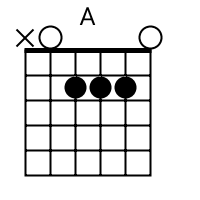Tab Mapper
The tab mapper is a handy little tool that will render a guitar tab file with graphic chord diagrams displayed alongside. This comes in handy for people who just don't have every single chord shape memorized. Just plug in the web site address of a valid .tab or .crd file and hit "Go". In general, the tab mapper does a better job with printer friendly URLs. If there is more than one way to play a chord, the tab mapper will choose the most common shape. To see other fingerings, click on the chord diagram and you will be taken to the chord calculator.
Original file located @ https://www.bleepingcomputer.com/forums/t/720845/games-from-steamepic-when-double-clicked-open-up-notepad/.
Show me scales that sound good with the chords in this song: AM.
- Sign In
- Create Account
- Search section:
- This topic
- Forums
- Members
- Help Files
- Calendar
- View New Content
- Forum Rules
- BleepingComputer.com
- Forums
- Members
- Tutorials
- Startup List
- Virus Removal
- Downloads
- Uninstall List
- Welcome Guide
- More
- BleepingComputer Forums
- ? Microsoft Windows Support
- ? Windows 10 Support
You currently have javascript disabled. Several functions may not work. Please re-enable javascript to access full functionality.
Click here to Register a free account now! or read our Welcome Guide to learn how to use this site.
Latest News: Android bug can leak DNS traffic with VPN kill switch enabled
Featured Deal: Prepare for your CISSP test with $389 off this exam prep training
Latest Buyer's Guide: Best web browsers with built in VPN: Boost online privacy
Games from Steam/Epic when double clicked open up notepad.
- This topic is locked
#1 sokarsstudio
- Members
- 46 posts
- OFFLINE
- Local time:04:34 AM
Posted 19 May 2020 - 03:44 AM
Hi,
When ever I try to run a game I've installed from either steam or Epic,it's open up notepad, and I can't find a way to fix it.
Any ideas?
Thanks in advance.
Edited by Chris Cosgrove, 19 May 2020 - 03:46 AM.
Moved from Win 10 Discussion to Support.
- Back to top
BC AdBot (Login to Remove)
- BleepingComputer.com
- Register to remove ads
#2 Leon_M
- Members
- 38 posts
- OFFLINE
- Local time:04:34 AM
Posted 19 May 2020 - 04:28 AM
I don't know if those games with launchers these days still have an .exe, but can you check in the install folder and see if the .exe has a Notepad Icon?
If there isnt any, you can create a new icon on your desktop, rename it to test.exe (Make sure you have file extensions enabled in the folder view options) and see what Icon you have?
Have you tried reinstalling steam/epic?
- Back to top
#3 sokarsstudio
- Topic Starter
- Members
- 46 posts
- OFFLINE
- Local time:04:34 AM
Posted 19 May 2020 - 05:15 AM
Hi,
I'll give that a try, and let you know how it goes.
Thanks
- Back to top
#4 sokarsstudio
- Topic Starter
- Members
- 46 posts
- OFFLINE
- Local time:04:34 AM
Posted 19 May 2020 - 05:51 AM
Hi,
Okay, I've done some checking, If i launch any of the games in either Steam or Epic, they run fine.
When I right click on the icon it's create on the desktop, and go into the properties, it's says it's a URL file, this is for both Epic games and Steam.
I've tried re-installing steam, and have the same result. If I double click on the short cut desktop icon.
- Back to top
#5 cknoettg
- BC Advisor
- 1,897 posts
- OFFLINE
- Gender:Male
- Location:Delray Beach, FL
- Local time:11:34 PM
Posted 19 May 2020 - 12:52 PM
Can you post a screenshot of the properties?
I'm suspecting that the file type has had its defaults changed to Notepad, and we should change it to Steam.
On the other hand, in the past, people have often not reported success creating Steam shortcuts this way. See if this path still exists:
Microsoft MCE, CASP+, Linux+, Server+, Cloud+, Certified Forensic Computer Examiner
- Back to top
#6 sokarsstudio
- Topic Starter
- Members
- 46 posts
- OFFLINE
- Local time:04:34 AM
Posted 19 May 2020 - 01:27 PM
Hi,
I've attached a screen shot of what the properties looks like.
I've done the other way, so I can play the games, but would like to fix this.
Attached Files
- explorer_8vKZ40Hryi.png 19.22KB 2 downloads
Edited by sokarsstudio, 19 May 2020 - 01:28 PM.
- Back to top
#7 cknoettg
- BC Advisor
- 1,897 posts
- OFFLINE
- Gender:Male
- Location:Delray Beach, FL
- Local time:11:34 PM
Posted 19 May 2020 - 01:56 PM
Microsoft MCE, CASP+, Linux+, Server+, Cloud+, Certified Forensic Computer Examiner
- Back to top
#8 sokarsstudio
- Topic Starter
- Members
- 46 posts
- OFFLINE
- Local time:04:34 AM
Posted 19 May 2020 - 03:00 PM
Hi,
That fixes that for that game, it also change the icon for other games.
I've just installed another game, and it's used the same icon for the game that I just got working.
I just checked the second game looking for the ,exe and either not looking for it in the steam library, and when I've link it there. they swap icons, which which ever game the icon, is the only one that will launch, if that makes sense.
- Back to top
#9 sokarsstudio
- Topic Starter
- Members
- 46 posts
- OFFLINE
- Local time:04:34 AM
Posted 19 May 2020 - 03:02 PM
Hi,
If there's no easy way round this, I'll just create the shortcut myself. Less hassle.
Thanks for you help
- Back to top
#10 usoop
- Members
- 11 posts
- OFFLINE
- Local time:08:34 AM
Posted 20 May 2020 - 07:11 AM
In the Properties box, next to Notepad, select Change and navigate to the Steam.exe file and let me know what happens.
This should have worked.
- Back to top
#11 sokarsstudio
- Topic Starter
- Members
- 46 posts
- OFFLINE
- Local time:04:34 AM
Posted 20 May 2020 - 07:32 AM
It does work, but with if I have 2 games installed, let's call them game 1 and 2 for ease.
If I point game one to it's .exe, it changes the icon to the one for game 1, but if I the icon for game 2 changes to hte icon for game 1, and game 2 won't run, And if i do the same with game 2 the same happens to game 1.
That's with the steam games I tried.
I've just tried it with 2 epic game store games. and it's pretty much the same.
In the Properties box, next to Notepad, select Change and navigate to the Steam.exe file and let me know what happens.
This should have worked.
- Back to top
#12 Sauri_N
- Members
- 1 posts
- OFFLINE
- Local time:05:34 AM
Posted 07 February 2024 - 04:37 AM
Thanks for the information!
- Back to top
#13 FreeBooter
- Members
- 4,971 posts
- OFFLINE
- Gender:Male
- Location:Turkey - Adana
- Local time:07:34 AM
Posted 07 February 2024 - 05:56 AM
Helping public with their PC problems as have been doing for years.
Please subscribe to my YouTube channel: https://www.youtube.com/c/Freebooter
- Back to top
#14 Chris Cosgrove
- Global Moderator
- 27,724 posts
- OFFLINE
- Gender:Male
- Location:Scotland
- Local time:04:34 AM
Posted 07 February 2024 - 09:52 AM
Has anybody noticed that the OP's last post was in May 2020 ? That's nearly 4 years ago ! To prevent any more overly delayed responses - topic closed.
Chris Cosgrove
- Back to top
15 user(s) are reading this topic
0 members, 15 guests, 0 anonymous users
- BleepingComputer Forums
- ? Microsoft Windows Support
- ? Windows 10 Support
- Privacy Policy
- Rules ·
- Help
| Advertise | About Us | Terms of Use | Privacy Policy | Sitemap | Chat | RSS Feeds | Contact Us |
| Tech Support Forums | Virus Removal Guides | Downloads | Tutorials | The Computer Glossary | Uninstall List | Startups |
Site Changelog
Community Forum Software by IP.Board
Sign In
- Use Twitter
-
Need an account? Register now!
- Username
- Forum Password
I've forgotten my password -
Remember me
This is not recommended for shared computers -
Sign in anonymously
Don't add me to the active users list - Privacy Policy