Gb Suspended 2nd Arpeggio
JGuitar's arpeggio calculator will draw arpeggio diagrams showing the fretboard with notes in the selected arpeggio highlighted. Adjust the "start fret" option to further highlight a finger pattern for playing the selected arpeggio in a different position on the fretboard. Hit "Go" to see the result. Arpeggio diagrams can also be labeled with either letters or scale degrees.
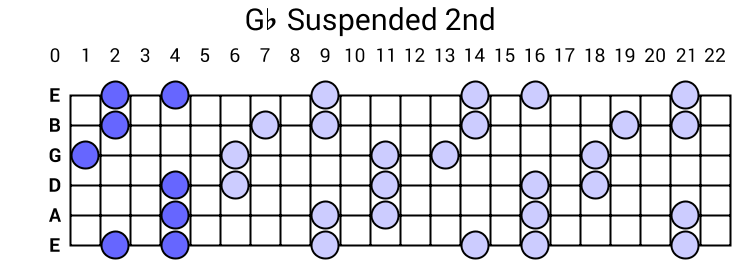
Important: The fretboard is shown with the lowest pitch string at the bottom and the highest pitch string at the top (unless you've tuned your instrument differently.)
Show me scales that sound good with a Gb Suspended 2nd chord.
©2024 JGuitar.com