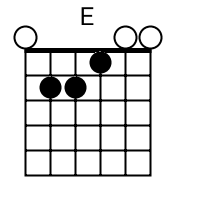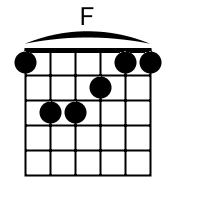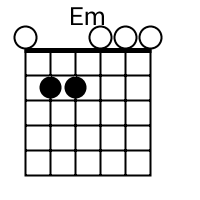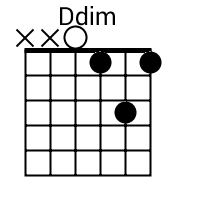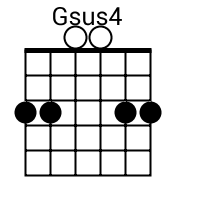Tab Mapper
The tab mapper is a handy little tool that will render a guitar tab file with graphic chord diagrams displayed alongside. This comes in handy for people who just don't have every single chord shape memorized. Just plug in the web site address of a valid .tab or .crd file and hit "Go". In general, the tab mapper does a better job with printer friendly URLs. If there is more than one way to play a chord, the tab mapper will choose the most common shape. To see other fingerings, click on the chord diagram and you will be taken to the chord calculator.
Original file located @ http://waterpigs.co.uk.
Show me scales that sound good with the chords in this song: E, F, E-3, Do, G4.
[Desktop Entry] Type=Service MimeType=inode/directory Actions=create_cachedir_tag [Desktop Action create_cachedir_tag] Name=Create CACHEDIR.TAG Icon=breeze/actions/22/document-edit-encrypt Exec=echo "Signature: 8a477f597d28d172789f06886806bc55" > %u/CACHEDIR.TAG
# To install: sudo aptitude install cmake libfftw3-dev libglfw3-dev libvolk-dev zstd libairspy-dev librtlsdr-dev git clone https://github.com/AlexandreRouma/SDRPlusPlus.git cd SDRPlusPlus mkdir build cd build cmake .. make -j5 # 5 is the number of threads to use for building. adjust to your preference sh ../create_root.sh sudo make install # To run: sdrpp
[date:"yyyy-MM-ddTHHMMss"]-[file]
[meta:Exif.Photo.DateTimeOriginal]{range:1,10}{replace:":","-"}T[meta:Exif.Photo.DateTimeOriginal]{range:12,}{replace:":",""}s[meta:Exif.Photo.SubSecTimeOriginal]
2023-06-16T143139s922.JPG
[meta:Exif.Photo.DateTimeOriginal]
2023:06:16 14:31:39
fork/exec /home/barnaby/.arduino15/packages/teensy/tools/teensy-compile/11.3.1/arm/bin/arm-none-eabi-g++: no such file or directory Compilation error: fork/exec /home/barnaby/.arduino15/packages/teensy/tools/teensy-compile/11.3.1/arm/bin/arm-none-eabi-g++: no such file or directory
[long traceback snipped] ModuleNotFoundError: No module named 'appdirs'
Exec=/usr/bin/flatpak run --env=QT_SCALE_FACTOR=2 --branch=stable --arch=x86_64 --command=mscore --file-forwarding org.musescore.MuseScore @@ %F @@
tastenbrett -qwindowgeometry 2500x850
osxphotos export /Volumes/migration/photos --directory "{created.year}/{created.mm}" --filename "{created}T{created.hour}{created.min}{created.sec}{title?_,}{title,}" --skip-original-if-edited --jpeg-ext jpeg --exiftool
#!/bin/zsh
: <<"COMMENT"
Do a recursive descent on a folder hierarchy gathering Pages document. Export these
documents from Pages as Word .docx and .pdf documents in the same location.
Tested: Ventura 13.0.1
VikingOSX, 2022-12-06, Apple Support Communities, No implicit warranty or support.
Adapted by Barnaby Walters 2023-09-08
COMMENT
typeset -gi pagesCnt=0 docxCnt=0
STARTDIR=$1
function pages_export () {
/usr/bin/osascript <<-AS
use scripting additions
tell application "Pages"
activate
try
set infile to POSIX file "${1}"
set outfile to POSIX file "${2}"
set outfile_pdf to POSIX file "${3}"
set thisDoc to open infile as alias
with timeout of 1200 seconds
export thisDoc to file outfile as Microsoft Word
end timeout
with timeout of 1200 seconds
export thisDoc to file outfile_pdf as PDF
end timeout
close thisDoc saving no
on error errmsg number errNo
display dialog "[ " & errNo & " ]: " & errmsg
end try
end tell
-- unhide the exported filename extensions
tell application "Finder"
if exists (item outfile as alias) then
set extension hidden of (item outfile as alias) to false
end if
end tell
return
AS
}
function completion () {
/usr/bin/osascript <<-AS
use scripting additions
set DialogIcon to "/System/Library/CoreServices/CoreTypes.bundle/Contents/Resources/MultipleItemsIcon.icns"
display dialog "Pages documents found: " & "${1}" & return & ¬
"Pages documents exported to Word and PDF docx: " & "${2}" with title "Processing Complete" with icon POSIX file DialogIcon
return
AS
}
# do a case-insensitive recursion finding Pages documents and sorting by name
setopt nocaseglob
for f in ${STARTDIR}/**/*.pages(.Non);
do
(( ++pagesCnt ))
# if there is no Word folder at this file location, then make one
# construct the full path to the word docx document to be exported
wordfile="${f:a:h:r}/${f:r:t}.docx"
pdffile="${f:a:h:r}/${f:r:t}.pdf"
pages_export "${f}" "${wordfile}" "${pdffile}"
# do we have an exported docx that is non-zero in size?
[[ -s $wordfile ]] && (( ++docxCnt ))
done
# give the user statistics
completion $pagesCnt $docxCnt
rsync -avzu --exclude venv --exclude .DS_Store --exclude .h5 Documents/ slimbook:Documents
[gcode_macro START_PRINT]
gcode:
{% set TOTAL_LAYER_COUNT = params.TOTAL_LAYER_COUNT|int %}
{% set BED_TEMP = params.BED_TEMP|float %}
{% set EXTRUDER_TEMP = params.EXTRUDER_TEMP|float %}
SET_PRINT_STATS_INFO TOTAL_LAYER={TOTAL_LAYER_COUNT}
G90 ; use absolute coordinates
M83 ; extruder relative mode
M140 S{BED_TEMP} ; set final bed temp
M104 S{EXTRUDER_TEMP - 90} ; set temporary nozzle temp to prevent oozing during homing and auto bed leveling
G4 S10 ; allow partial nozzle warmup
G28 ; home all axis
M190 S{BED_TEMP} ; wait for bed temp to stabilize so that the bed mesh is accurate
BED_MESH_CALIBRATE
M104 S{EXTRUDER_TEMP} ; set final nozzle temp
G1 Z50 F240
G1 X2 Y10 F3000
M109 S{EXTRUDER_TEMP} ; wait for nozzle temp to stabilize
G1 Z0.28 F240
G92 E0
G1 Y140 E10 F1500 ; prime the nozzle
G1 X2.3 F5000
G92 E0
G1 Y10 E10 F1200 ; prime the nozzle
G92 E0
[gcode_macro END_PRINT]
gcode:
M140 S0 ; turn off heatbed
M104 S0 ; turn off temperature
M107 ; turn off fan
# Move nozzle away from print while retracting
G91
G1 X-2 Y-2 E-3 F300
# Raise nozzle by 10mm
G1 Z10 F3000
# Move out of the way
G90
G0 X20 Y150
# Disable steppers
M84 X Y E
©2025 JGuitar.com