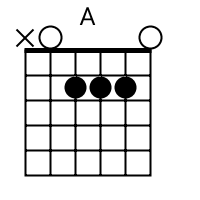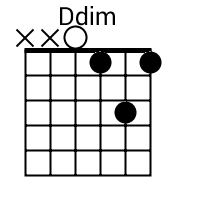Tab Mapper
The tab mapper is a handy little tool that will render a guitar tab file with graphic chord diagrams displayed alongside. This comes in handy for people who just don't have every single chord shape memorized. Just plug in the web site address of a valid .tab or .crd file and hit "Go". In general, the tab mapper does a better job with printer friendly URLs. If there is more than one way to play a chord, the tab mapper will choose the most common shape. To see other fingerings, click on the chord diagram and you will be taken to the chord calculator.
Original file located @ http://solostocks.com.br.
Show me scales that sound good with the chords in this song: A, Do.
Solostocks.com.br
- Home
- Compress to 20KB
- About Us
- Contact Us
- Privacy Policy
This is a Free Online Tool to Compress JPEG Images to lowers file sizes.
SEO Tips for Image Optimization: Why Size Matters and Best Plugins for WordPress
Optimizing images is a crucial part of modern SEO strategy. When visitors land on your page, large unoptimized visuals can slow down load times and frustrate users. In this article, we?ll explore practical image optimization techniques, discuss whether reducing images to 20 KB is ideal for SEO, and highlight the best WordPress image SEO plugin options. By the end, you?ll have actionable insights to enhance your site?s performance and search rankings.
Understanding the Importance of Image SEO
Image SEO goes beyond simply uploading pictures with file names. Search engines interpret visual content through file names, alt text, and associated markup. Properly optimized images contribute to faster load times and improved accessibility, both of which are ranking factors. In fact, Google?s Core Web Vitals include metrics like Largest Contentful Paint (LCP) that are heavily influenced by image delivery speed. Focusing on SEO for images helps you tap into organic search traffic through Google Images while also boosting your overall page performance.
Another key aspect is user experience. When images load quickly and appear crisp, visitors engage longer, reducing bounce rates. This positive user signal feeds back into your SEO efforts. Remember, every extra second of load time can drop conversion rates by up to 7 percent, so optimizing images is not optional?it?s essential for both SEO and conversions.
Choosing the Right Image Format for Performance
Picking the optimal format is the first step in efficient image compression. Different formats offer unique benefits depending on the content:
- WebP: Provides superior compression with both lossy and lossless options. Ideal for modern browsers and recommended for best SEO performance due to smaller file sizes.
- JPEG: Excellent for photographs and detailed images. Use optimized quality settings to balance size and clarity.
- PNG: Best for images requiring transparency. Compress carefully, as PNGs can balloon in size if not optimized.
- SVG: Scalable vector graphics are perfect for logos and simple illustrations. They remain crisp at any resolution and have negligible file sizes for simple shapes.
When aiming for strong SEO, consider using a mixed-format approach: WebP for most images, JPEG for photos, PNG for transparency, and SVG for icons. This strategy ensures your pages load swiftly and present crisp visuals.
Effective Image Compression Strategies Beyond 20 KB
Reducing an image to under 20 KB might seem like a magic bullet for SEO, but it?s often impractical for high-resolution visuals. Instead, focus on these proven compression techniques:
- Lossy vs. Lossless Compression: Use lossless for graphics where detail is crucial, and lossy for photographs where slight quality loss is acceptable.
- Batch Compression Tools: Applications like ImageOptim, TinyPNG, or command-line tools (e.g., MozJPEG) allow mass processing without manual effort.
- Adaptive Compression: Tools that adjust compression based on image dimensions, ensuring smaller images are more aggressively compressed and larger images retain quality.
- Manual Inspection: Always preview compressed images on multiple devices. Over-compressing can introduce artifacts that harm user perception and indirectly impact SEO.
While hitting a 20 KB target can be admirable for thumbnails or small icons, full-width hero images often exceed 100 KB even after optimization. Focus on reducing size intelligently rather than chasing arbitrary file size thresholds.
Optimizing Alt Text and File Names for Better SEO
Search engines rely on textual cues to understand images. Two critical elements are the file name and the alt attribute:
- Descriptive File Names: Rename ?IMG_1234.jpg? to something like ?blue-vintage-bicycle.jpg?. This practice helps search crawlers index your images under relevant queries.
- Keyword-Rich Alt Text: Craft concise alt text that describes the image and, when relevant, incorporates your focus SEO keyword or variations. For example: ?Mountain bike with leather saddle on gravel trail.?
- Contextual Surrounding Text: Ensure the paragraph describing the image includes related terms such as ?outdoor adventure bike? or ?off-road cycling,? reinforcing the page?s semantic relevance.
Implementing clear alt text not only boosts SEO but also improves accessibility for visually impaired users, aligning with web best practices and potential legal requirements.
Leveraging Lazy Loading and Responsive Images
Modern HTML attributes like loading="lazy" and srcset enable efficient image delivery. Lazy loading defers off-screen images, reducing initial page load time?a factor in SEO rankings. Responsive images serve appropriately sized files based on the visitor?s device:
- loading="lazy": Add this attribute to <img> tags to delay loading until images are near the viewport.
- srcset: Specify multiple image versions (e.g., 320w, 640w, 1280w) so browsers pick the best fit, saving bandwidth.
- sizes: Combine with srcset to inform browsers of display dimensions, allowing accurate selection of the smallest possible image.
Using these attributes ensures that each user only downloads what they need, optimizing both performance and SEO outcomes.
Top WordPress Image Optimization Plugins to Boost SEO
WordPress offers a range of powerful plugins to automate image compression and delivery. Here are the standout options for improving your SEO:
- Smush: Automatically compresses and lazy loads images. Its bulk optimization can handle thousands of images in one click.
- ShortPixel: Offers both lossy and lossless compression with WebP conversion. It integrates seamlessly with CDNs and supports AMP.
- Imagify: From the makers of WP Rocket, Imagify intelligently compresses images and converts them to WebP with one-click settings.
- EWWW Image Optimizer: Processes images locally on your server and integrates with external APIs. Great for privacy-conscious sites.
- WebP Converter: Automatically creates and serves WebP versions of JPEG and PNG files, boosting SEO by reducing load times.
Choosing the right plugin depends on your budget, server resources, and performance goals. Many sites combine a compression plugin with a CDN for maximum speed.
Implementing a Content Delivery Network for Faster Image Delivery
A CDN stores images on servers around the globe, delivering them from the node closest to your visitor. This reduces latency and enhances user experience, positively impacting SEO. Popular CDN options include:
- Cloudflare: Free tier available, with automatic image minification and Polish for WebP conversion.
- KeyCDN: Pay-as-you-go pricing and HTTP/2 support for efficient parallel downloads.
- StackPath: Offers built-in image optimization and real-time analytics.
- Amazon CloudFront: Highly scalable and integrates with AWS for advanced workflows.
Pairing a CDN with your image plugin of choice ensures that users worldwide enjoy fast load times, a critical metric for search ranking and user satisfaction.
Practical Examples of Improved Image SEO
Let?s look at a case study. After switching from standard JPEGs to WebP and enabling lazy loading via ShortPixel and Cloudflare, one site saw:
- Reduction in average page load time from 3.5 to 1.8 seconds
- 20 percent increase in organic traffic from Google Images
- 15 percent drop in bounce rate on image-heavy pages
These improvements highlight how combined strategies?format choice, compression, lazy loading, and CDN delivery?work together to elevate your SEO performance and user engagement.
Maintaining Image SEO Over Time
Optimizing images is not a one-off task. As you add new content, integrate image optimization into your publishing workflow:
- Standardize naming conventions when uploading assets.
- Set up automated plugin rules for compression and WebP conversion.
- Periodically audit older posts with tools like Lighthouse or GTmetrix to identify oversized images.
Staying proactive ensures that your entire site continues to benefit from improved load times and SEO value.
With these strategies in place, you can confidently deploy visuals that engage users without sacrificing performance, reinforcing both your brand image and your search engine rankings.
Encouraging Reader Interaction
What image optimization techniques have you tried on your site? Have you hit the 20 KB mark for any visuals, and if so, how did it affect your performance metrics? Share your experiences in the comments below and let?s learn from each other?s successes and challenges.
Frequently Asked Questions
- Is reducing images to 20 KB always necessary for SEO? No. While small file sizes help, sacrificing image quality can harm user experience. Aim for balanced compression targeting under 100 KB for full-width images.
- Which image format is best for SEO? WebP typically offers the smallest sizes with good quality. Use JPEG for complex photos and SVG for simple graphics.
- Can I optimize images without a plugin? Yes. You can manually compress images with desktop tools like TinyPNG and implement lazy loading and srcset attributes in your HTML.
- Do CDNs really improve SEO? Indirectly. By reducing latency and improving load times, CDNs help you meet search engine performance benchmarks.
- Which WordPress plugin is best for image SEO? For most users, a combination of ShortPixel (for compression and WebP) and Cloudflare CDN yields excellent results. Smush and Imagify are also popular choices.
- Home
- Compress to 20KB
- About Us
- Contact Us
- Privacy Policy
© 2025 Solostocks.com.br